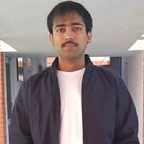App Script Cheatsheet
In this article, we shall see some most powerful google sheet APIs to work with in order to automate most of the google sheet workload. We shall use Appscript in order to achieve above.
So let’s start.
Following are the Topics we shall see in this whole article:
i) Copy tab of Sheet to another Sheet
ii) Rename and Delete Tab
iii) Update Cell Value
iv) Delete Column
v) Update Column Format
vi) Shift and Insert Column
vii) Add new Column With validation
viii) Mail Google Sheet as an excel file
- Copy tab of Sheet to another Sheet
function copyWholeTabToAnotherSheet()
{
var source = SpreadsheetApp.getActiveSpreadsheet();
var tab = source.getSheetByName('Tab');
var dest = SpreadsheetApp.openById("Destination Sheet ID");
tab.copyTo(dest); //creates new tab if not present
}Above Snippet of code copies the ‘Tab’ tab of Current Sheet to Provided Destination Sheet whose ID will be in place of ‘Destination Sheet ID’.
If that tab is not already present in destination sheet then it will automatically create new tab.
2. Rename Tab
function renameTabName()
{
var destination_sheet = SpreadsheetApp.openById("");
// rename the tab 'Tab' to 'Tab Renamed'
destination_sheet.getSheetByName('Tab').setName('Tab Renamed');
}Above snippet Renames the tab named as ‘Tab’ of provided sheet to ‘Tab Renamed’.
3. Delete Tab
function deleteTab()
{
var destination_sheet = SpreadsheetApp.openById("");
var sheet = destination_sheet.getSheetByName('Tab');
destination_sheet.deleteSheet(sheet);
}4. Update Cell Value
function updateCellValue()
{
var destination_sheet = SpreadsheetApp.openById("");
// get the tab where you want to make update
var destination_tab = destination_sheet.getSheetByName('Tab');
// update the cell A4 of that tab value as 'f'
var cell_value = destination_tab.getRange('A4').setValue('Value');
}Above Snippet updates the value of A4 Cell to ‘Value’.
5. Delete Column
function deleteColumn()
{
var destination_sheet = SpreadsheetApp.openById("");
var tab = destination_sheet.getSheetByName('Tab Renamed');
//delete 1st column
tab.deleteColumn(1);
}6. Update Column Format
function updateColumnFormat()
{
var destination_sheet = SpreadsheetApp.openById("");
var tab = destination_sheet.getSheetByName('Tab');
//get the column range whose format you want to change
var column = tab.getRange('B1:B')
// Plain text
column.setNumberFormat("@"); // Simple date format
column.setNumberFormat("yyyy-mm-dd"); // Another date format
column.setNumberFormat("dd-mm-yyyy");
}
Try to Change to another format using google Developer Documentation.
7. Shift and Insert Column
function shiftOrInsertColumn()
{
var destination_sheet = SpreadsheetApp.openById("");
var sheet = destination_sheet.getSheetByName('Tab');
// Shifts all columns by three
sheet.insertColumns(1, 3); //(index, howmany) // This inserts a column in the second column position
sheet.insertColumnsAfter(1); //(afterposition, howmany)
// This inserts five columns before the first column
sheet.insertColumnsBefore(1, 5);
}
8. Add new Column With validation
function addColumnInTabWithValidation()
{
var sss = SpreadsheetApp.openById('');
// prepare range column where you want to add validation
var column = sss.getRange('Tab!J2:J'); // get validation-things/rule which you want to add on that cell
var rule = SpreadsheetApp.newDataValidation().requireValueInRange(sss.getRangeByName('Vals!U2:U')).build(); // add cell validation
column.setDataValidation(rule);}
9. Mail Google Sheet as an excel file
function getGoogleSpreadsheetAsExcel(){ var receipients = ['abc@gmail.com', 'def@gmail.com']
var to = receipients.join();
var url = "https://docs.google.com/spreadsheets/d/"+SpreadsheetApp.getActiveSpreadsheet().getId()+"/export"+"?format=xlsx&" var params = {method:"GET",headers:{"authorization":"Bearer "+ ScriptApp.getOAuthToken()}}; var blob = UrlFetchApp.fetch(url, params).getBlob().setName("File.xlsx");
var sender = 'sendermail@gmail.com';
var subject = (" Subject Goes Here ");
var body = "Hi,<BR><BR> Text Body of mail Goes Here" + "\n";
GmailApp.sendEmail(
sender,
subject,
"Requires HTML",
{
name: 'Title Of Sender Name',
htmlBody: body,
cc: to,
attachments: [blob]
}
);
}
That’s it for now. I shall update more important functions as I go through them.
Thanks and Happy Coding.
Let me know in comments if you find any issues or connect with me on linkedin.
Github Repo link for code.
Resources: