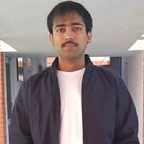Install gcloud/gsutil on Ubuntu
In this article, I shall show how to install gcloud/gsutil in very minimum steps on ubuntu although a same tutorial is provided here on official google docs but that is very heavily documented so I shall discuss only important commands here that are required to install. It will save lot of time.
So the purpose of this article is to show the commands that will be used to install gsutil and thus it will save time, so open terminal and let’s start-
a) Install apt-transport-https
sudo apt-get install apt-transport-https ca-certificates gnupgb) Add the Cloud SDK distribution URI as a package source
echo "deb [signed-by=/usr/share/keyrings/cloud.google.gpg] https://packages.cloud.google.com/apt cloud-sdk main" | sudo tee -a /etc/apt/sources.list.d/google-cloud-sdk.listOR (if above not supported)
echo "deb https://packages.cloud.google.com/apt cloud-sdk main" | sudo tee -a /etc/apt/sources.list.d/google-cloud-sdk.listc) Import the Google Cloud public key
curl https://packages.cloud.google.com/apt/doc/apt-key.gpg | sudo apt-key --keyring /usr/share/keyrings/cloud.google.gpg add -OR (if above not worked)
curl https://packages.cloud.google.com/apt/doc/apt-key.gpg | sudo apt-key add -d) Update and install the Cloud SDK
sudo apt-get update && sudo apt-get install google-cloud-sdke) Run any command as you wish
sudo apt-get install google-cloud-sdk-app-engine-javaOR
sudo apt-get install google-cloud-sdk-app-engine-pythonOR
sudo apt-get install google-cloud-sdk-app-engine-gof) Start gcloud
gcloud initg) After starting gcloud it will prompt for logging in so if you want to do so then type “Y” and then it will redirect you to login page in order to login confirmation of google cloud account.
THE END : That’s it now you have successfully installed gcloud/gsutil. Now you can access all the functionality of google cloud from your terminal.
THANKYOU
Reference: